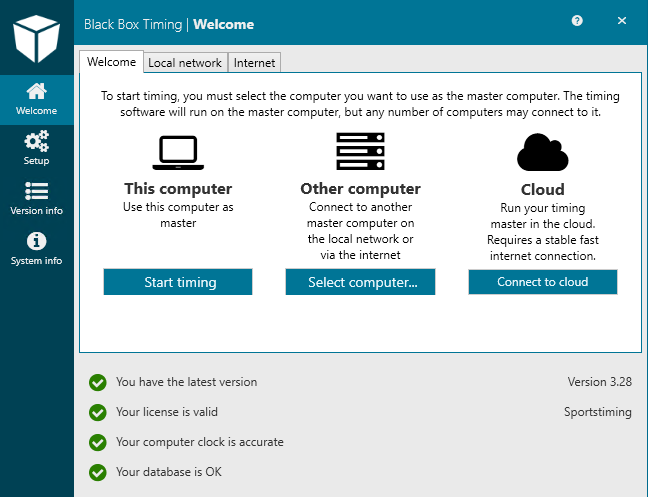This is an old revision of the document!
System overview
The software consist of the following overall components:
- Launcher: The small starter program that is the first thing you see when starting BBT. The launcher helps you start and connect to a server and opens up a client for you. It also handles software updates, your license etc.
- Server: Heart of the system. The server is mostly invisible but is the essence of BBT. It is the component handling all the timing, connecting to remote units and systems, and doing all the hard work. Uses a database to store all the information.
- Client: Desktop program that lets you graphically see and control the server.
This division means that once you start the server on one computer, you can have as many clients as you want connect to this server. This allows for many people working on the same event at once, if needed.
Launcher
Starting up the software, we can see that it lets us either start the server on the local computer, or select another server on the local network. Any server that is started on the network will appear automatically in the list.
Server
The server is the heart of the software and handles most of the tasks, including:
- Connecting to external device such as timing units, clocks,
- Storing and updating event data, participants, results etc.
- Processing and computing times
- Synchronizing data with external websites
- Capturing video
- Providing web interface to live results, late entry services etc.
- Most other timing tasks…
The server itself is almost invisible, but you can see when it is running in the bottom right of your screen. Doubleclicking it gives you the option to shut it down.