Create
Create waves by going to Event setup and View waves / start groups and click on add.
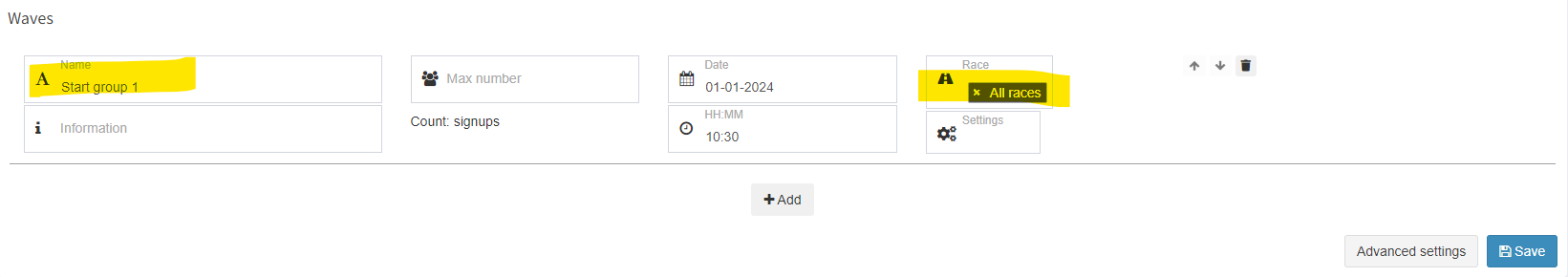
After you've created the wave, you activate waves by going to Event setup and Settings and choose Start group.
If you instead or also need participants to enter expected time, this is also here you select that.
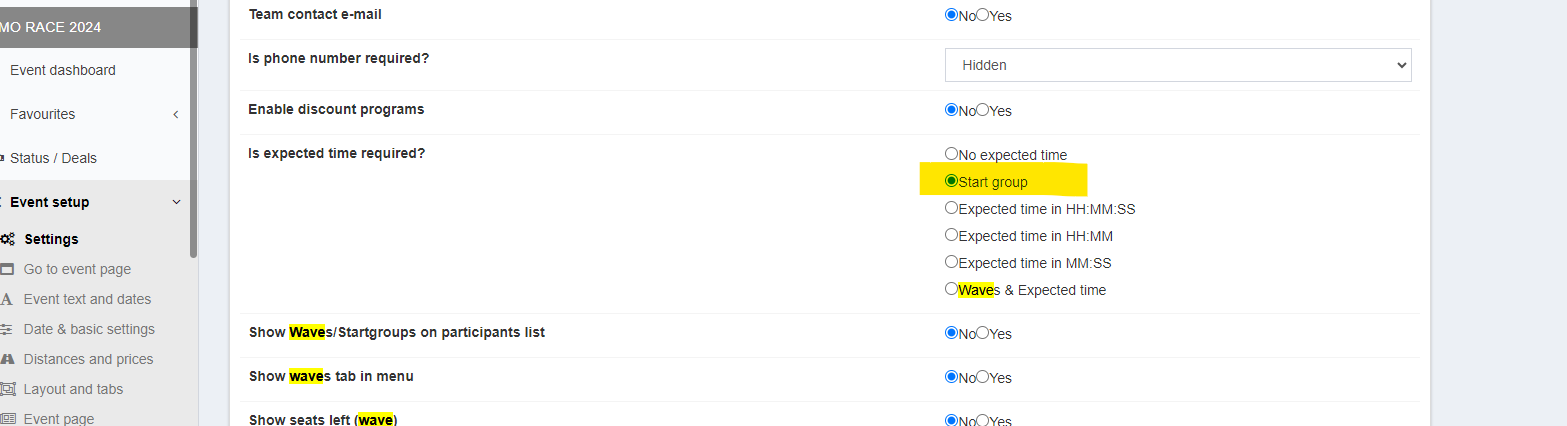
You can also determine if a start group is open for all distances or only a specific distance.
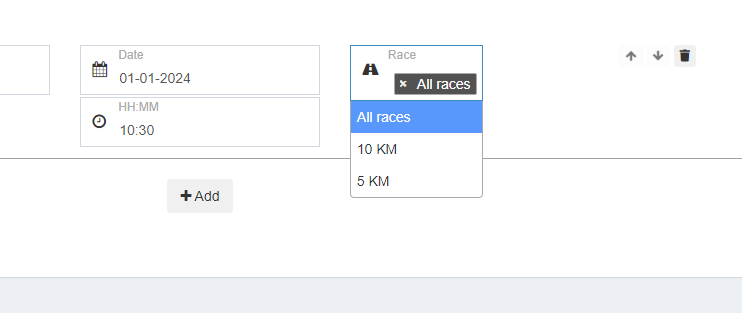
If you wish to disable waves but only on a specific distance, go to Event setup and Distances and prices. Click the pen on the distance and go to Exceptions during registration. Here you can disable the wave by clicking on Expected time / Wave.
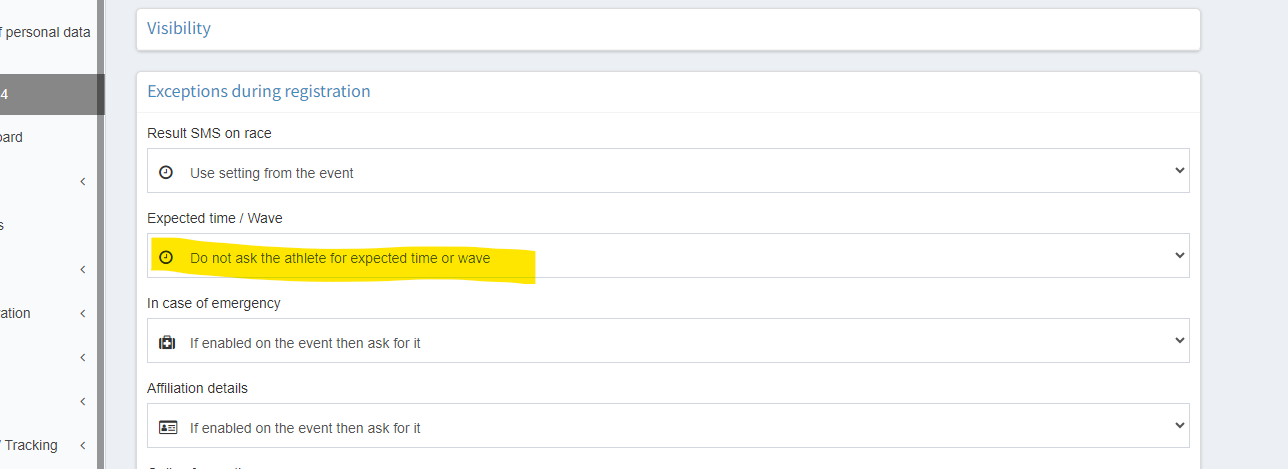
You can also set the start group to invite only. See how to create Invitation links
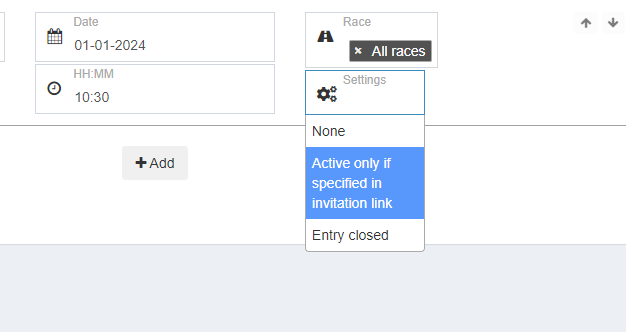
If you wish to move multiple participants to a wave simultaniously, go to Mass changes
