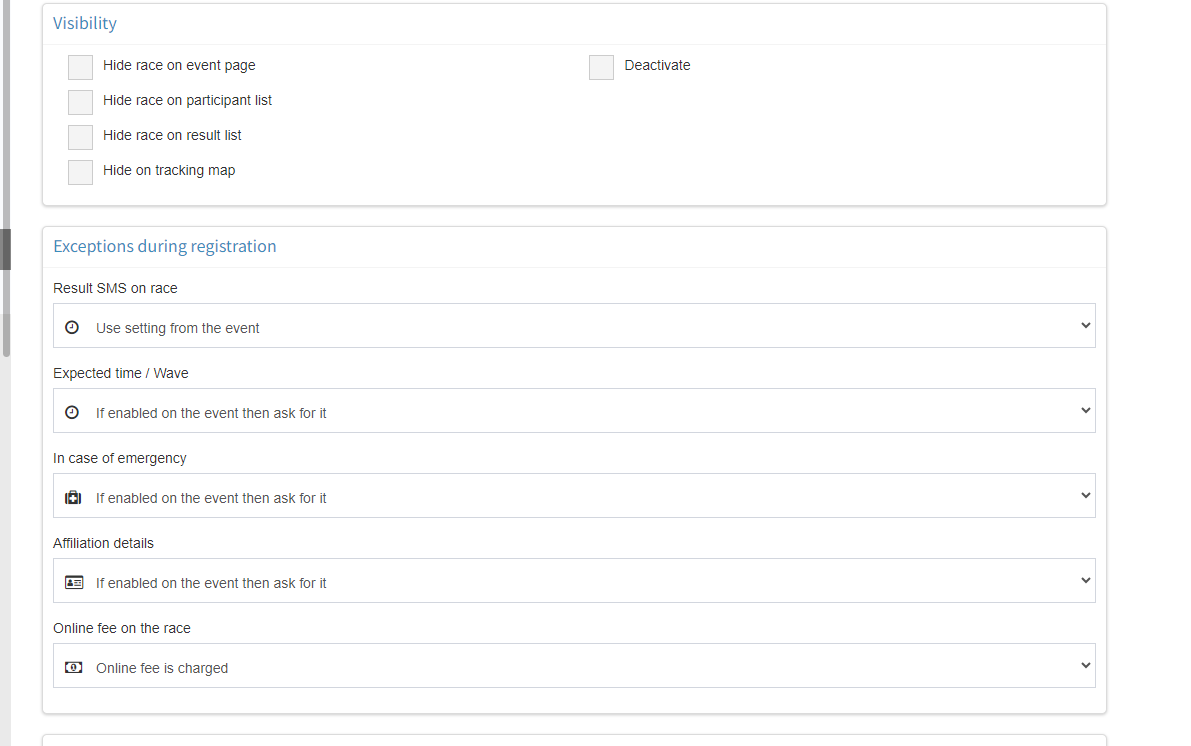Distances / races
In order for people to sign up, you need to create a distance / race.
Go to Event setup and Distances and prices and click on Add race/distance
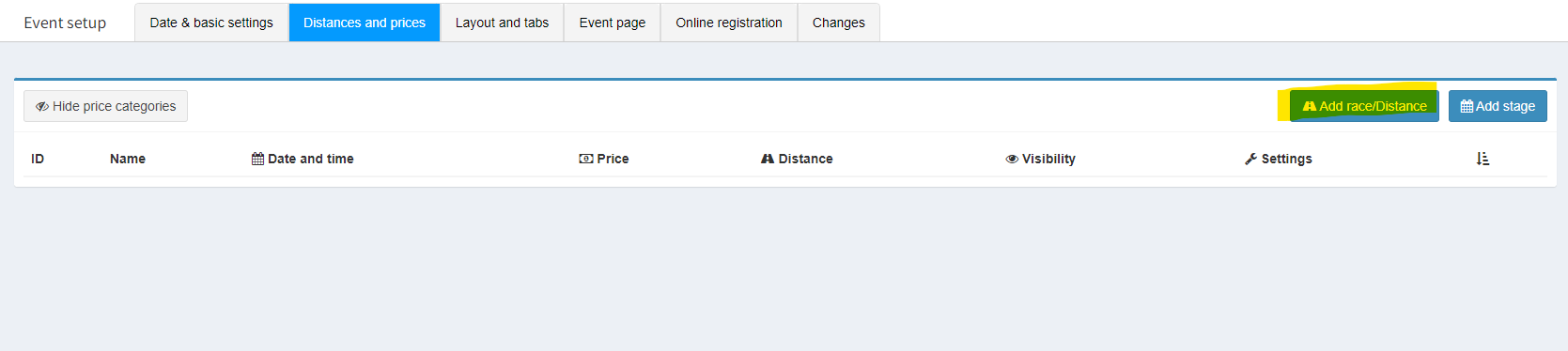
Fill out details
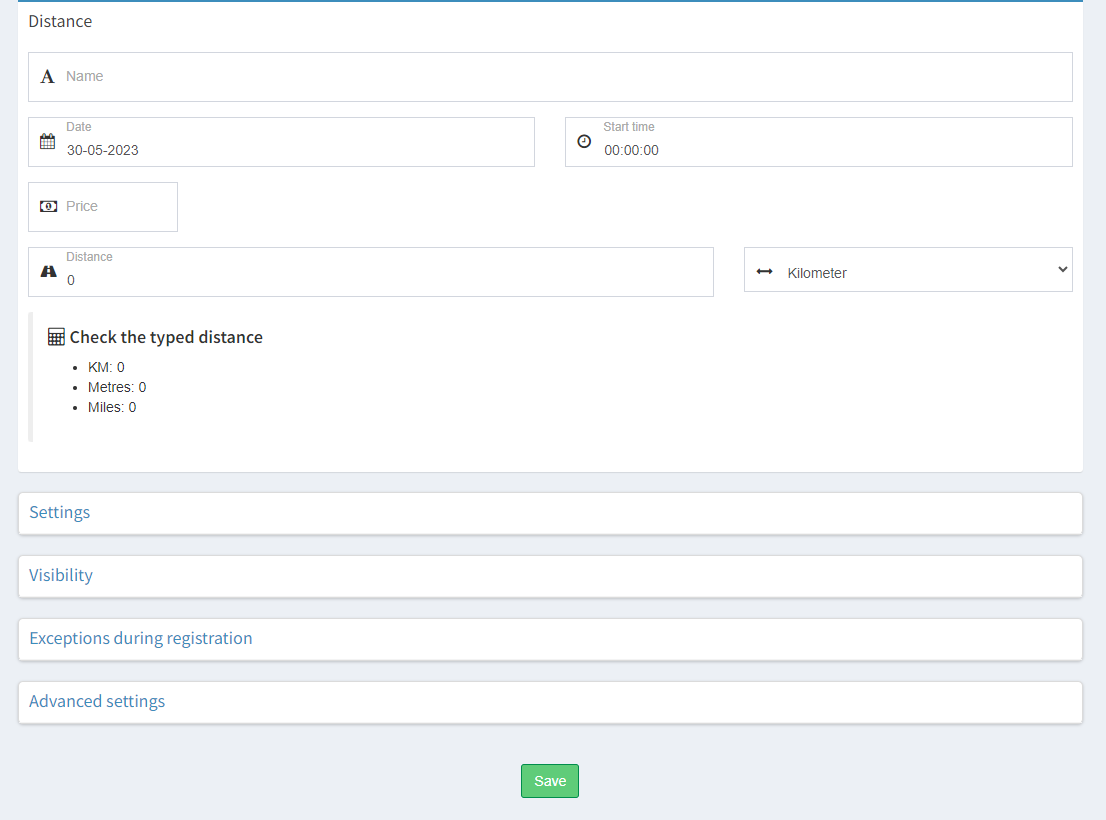
Settings will be set to default and you don't necessarily have to change anything else. Hit save.
Settings
You can make changes to the settings for each distance if you wish. If you have a multisport event you do have to option of changing each distance to a specific race type.
You can also change result ordering, provisional results, registration type, max participants, close sign up, set restrictions for the edit code, laps and if the distance has a registration date that's different from the generel event settings.
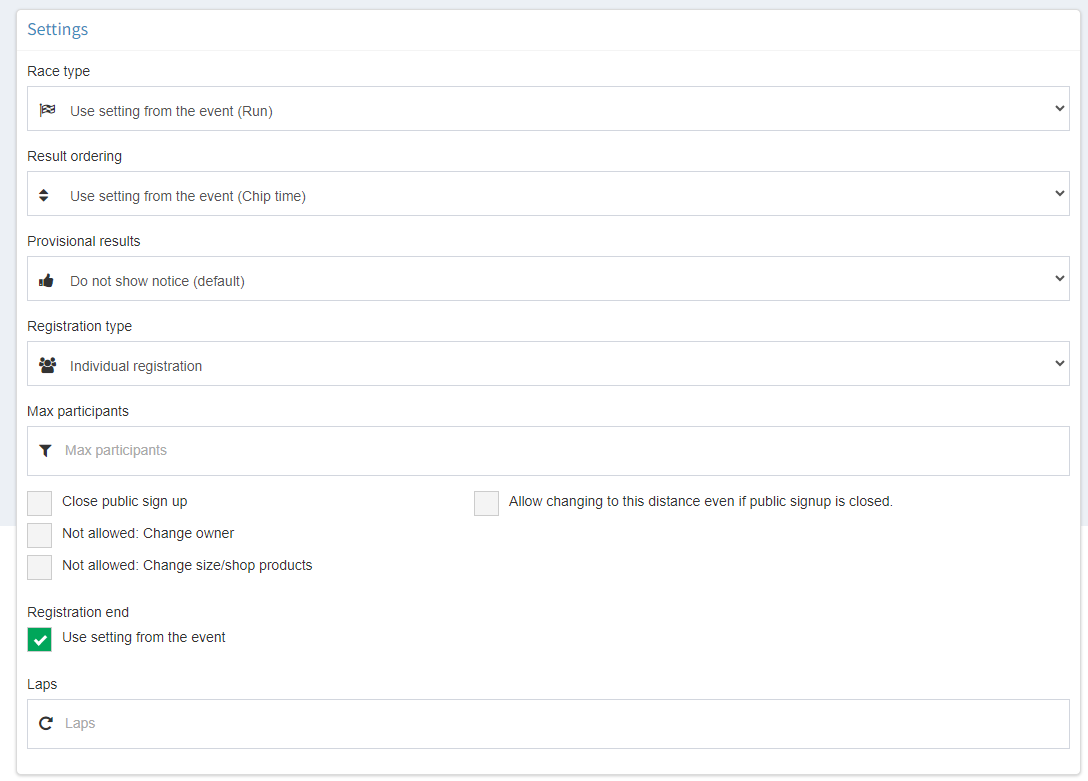
You can also change visibility and add exceptions.