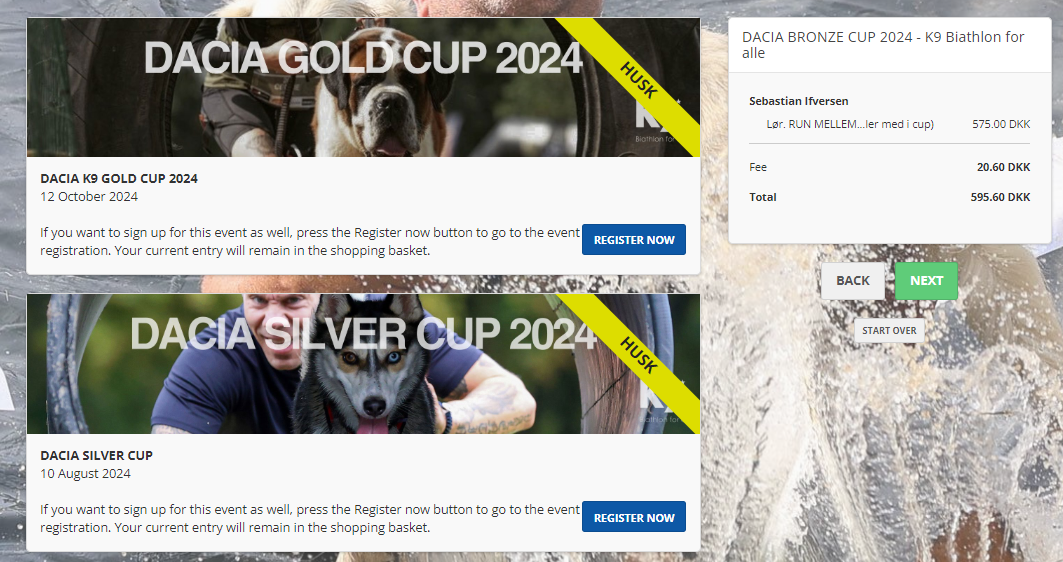Cross-selling
If you have multiple events on our platform, you can set up cross-selling allowing for participants to easily sign up for multiple event simultaneously.
Go to Online registration and Cross-selling events. Click on Create new.
3 different types of cross-selling
- Quick addon
Copies basic data from the participant to the new event. This is best for simple events without detailed sign up flows.
- Normal entry
Put the participant through the whole registration flow of the new event. Use this if your registration includes waves, questions etc…
- Quick entry
Signs up the participant without any data. The participant will then receive an e-mail to complete the registration and enter the information afterwards.
Begin by selecting type and enter the information for the new event. You can also add a voucher. The voucher must be created on the new event that you're cross-selling (see also Vouchers / program).
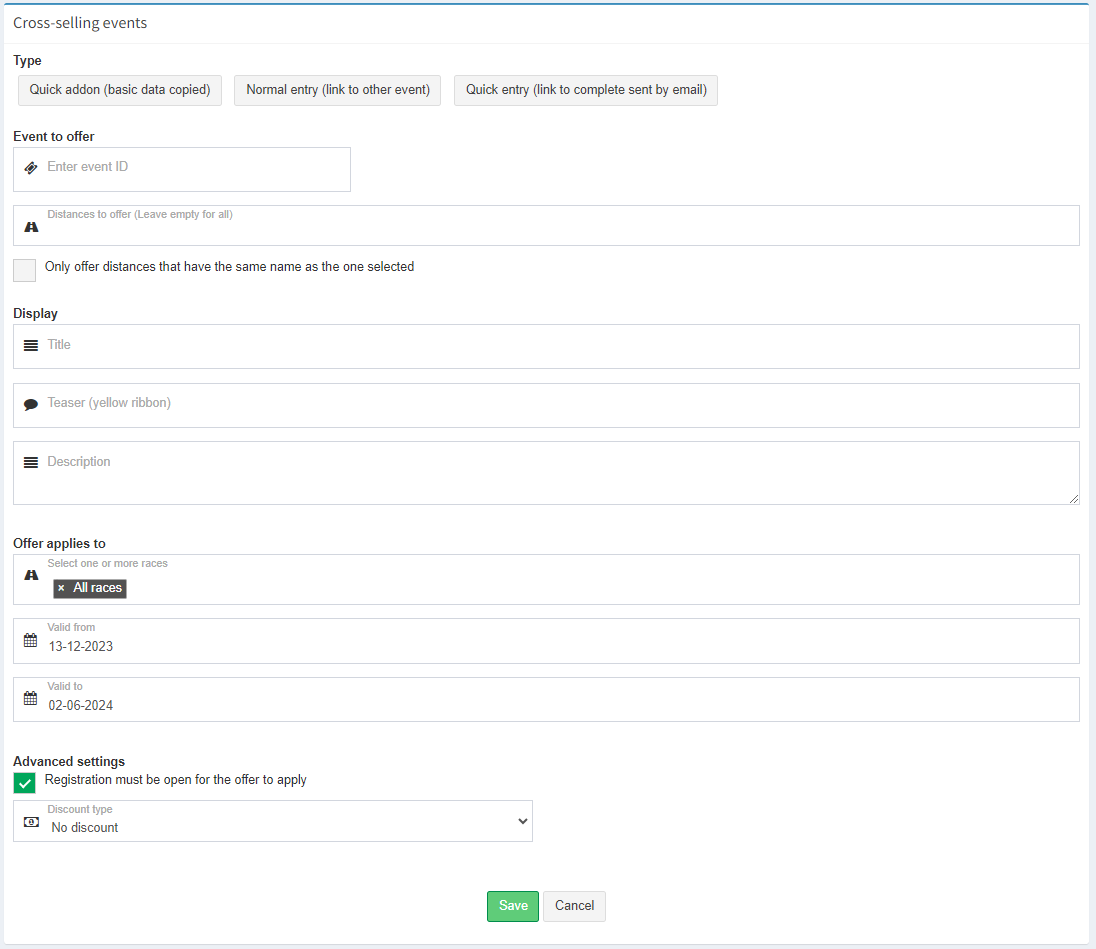
Example in the registration