Create items
Create a shop by going to Online registration and Shop products and then click on Add.
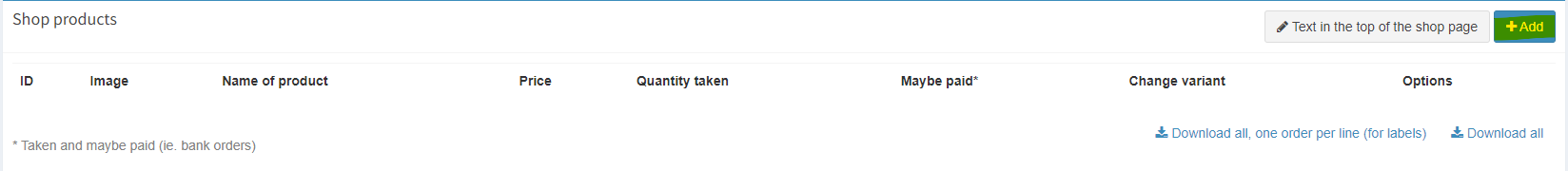
Enter the details. Items can also be free. Example: if t-shirt is included in the sign up and you need the participant to select a size.
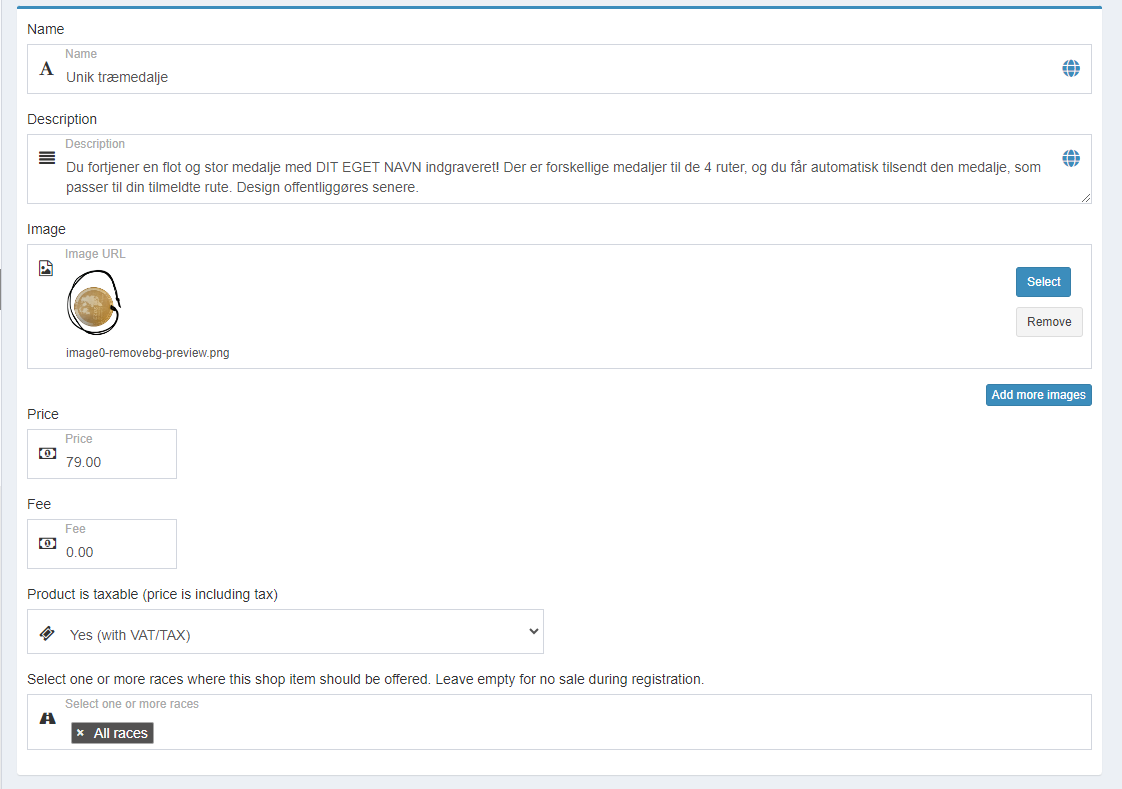
Create variants. You can also set different prices for each variant of the item as well as max stock limit.
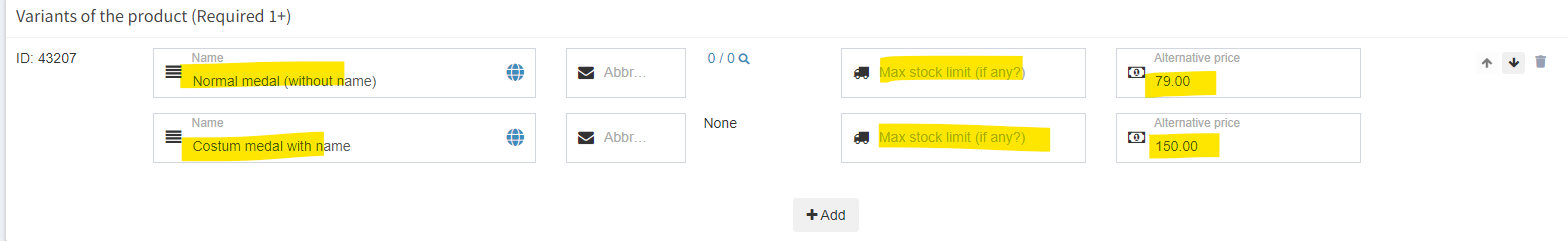
Settings menu.
Advanced settings allows you to specify how the item is presented. You can set the item to be per participant, per order, per team or per signup. It's also here you determine whether or not the participant is required to make a choice (ex. if it's t-shirt size).
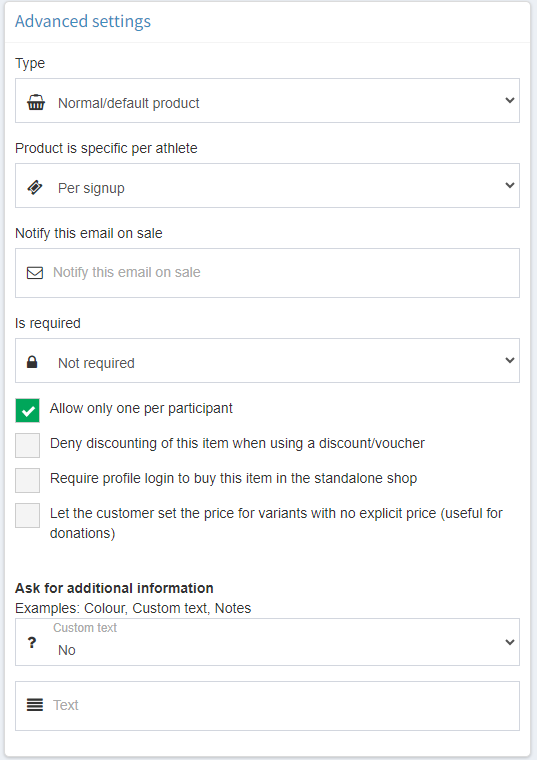
Visibility is where you deactivate the item or if you've activated shop as a tab on the event site and you want the item to be shown there.
Limitations allows you to set start and end date for the item as well as specify if the items must only be shown on a specific price category.
Delivery is if the item needs to be shipped to the participant and you need shipping details or if you have an extra fee for delivery.
Activate “Shop” tab on your event page
Go to Event setup and Settings and scroll down to Online registration and Show shop.

Let participants change / purchase items after they've signed up using their edit code. See Participant edit code
