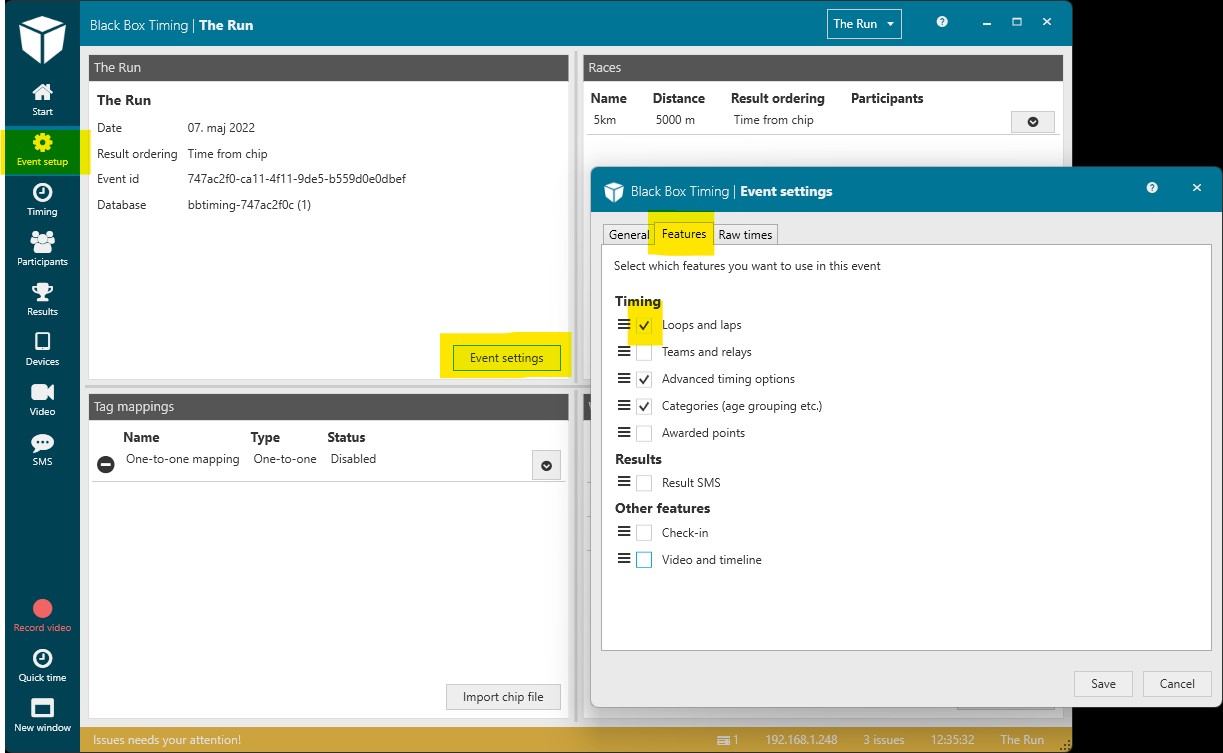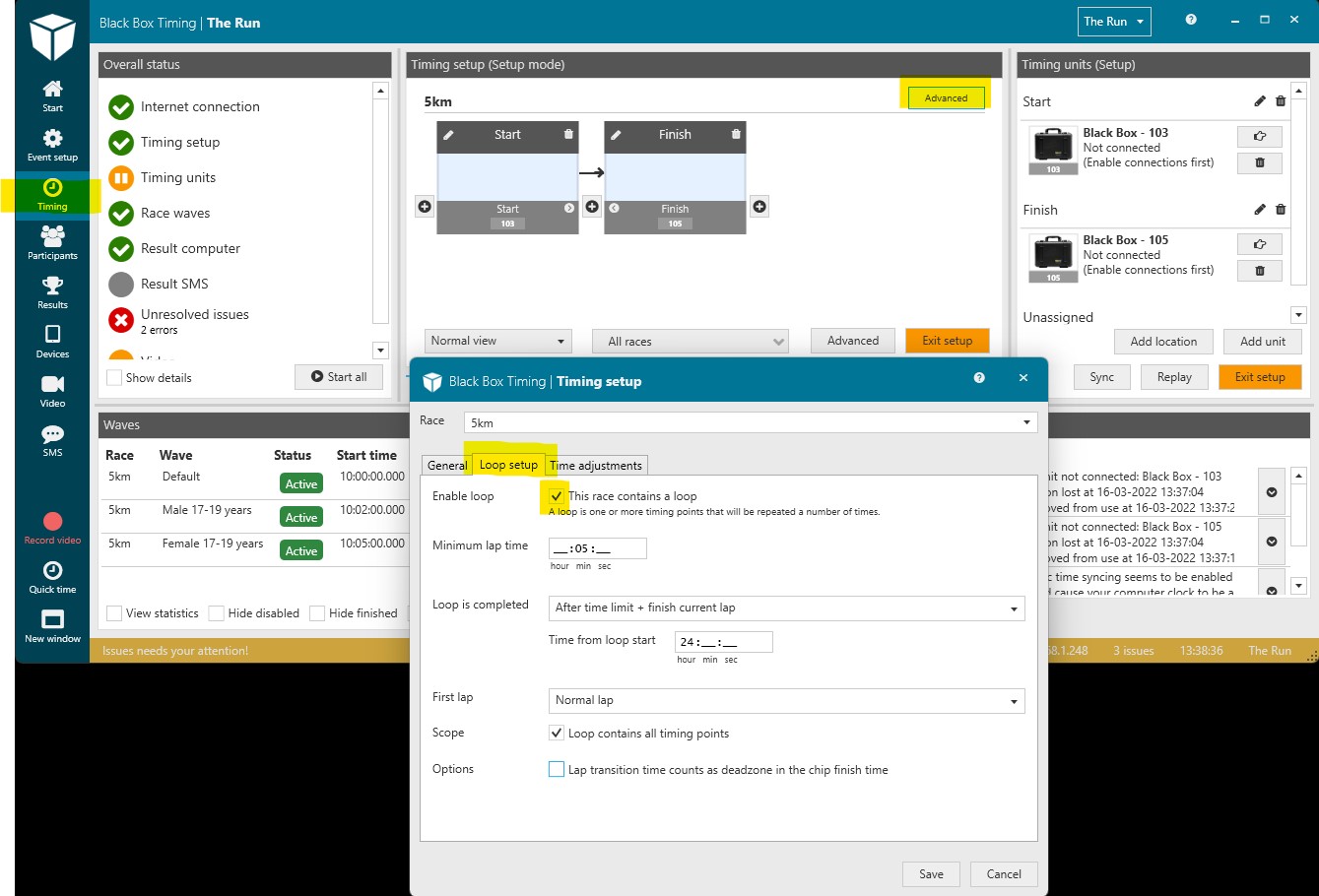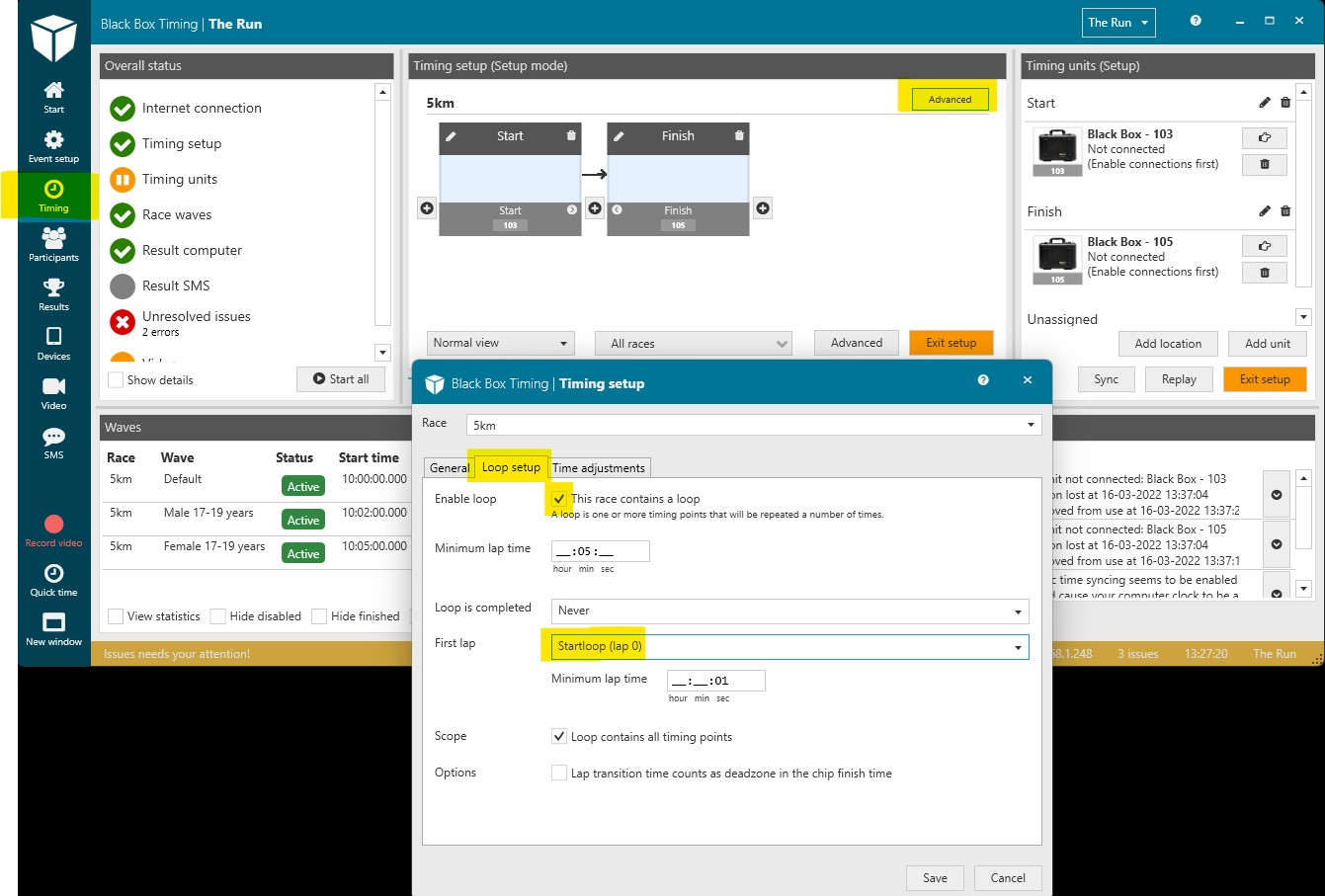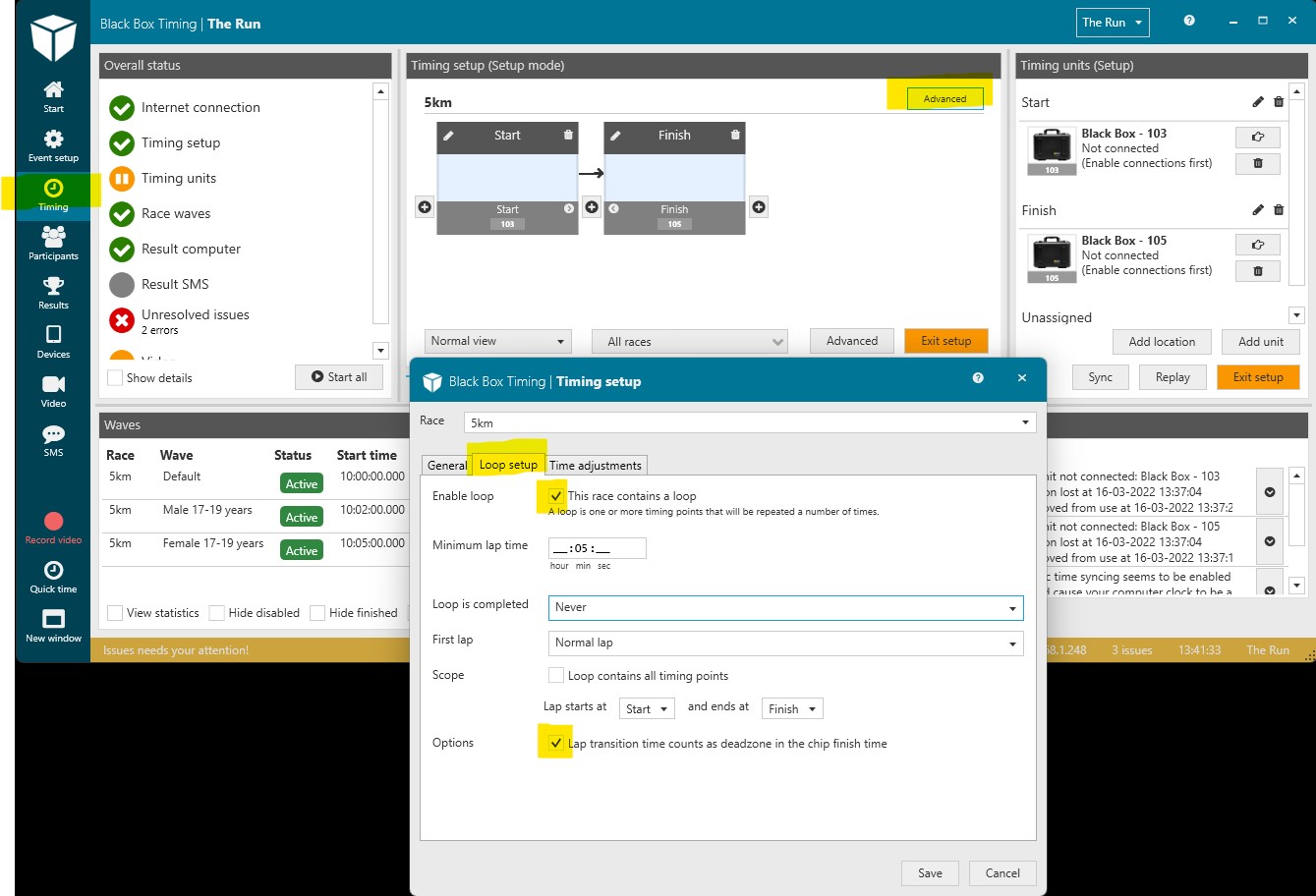Ex. Lap event
A typical lab event is:
- Complete as many laps as possible within a certain time frame
- Complete a set number of laps as fast as possible
- Complete a set minimum number of laps to complete the race and at the same time do not exceed a set maximum number of laps
To set up a lap race please activate 'Loops & Laps' in 'Event setup' → 'Event settings' → 'Features'.
For each lap race choose 'Advanced' → 'Loop setup'.
Note that a minimum lap time must be input. If a participant crosses the timing point faster than the set minimum lap time the time stamp will be ignored by the timing system.
The BBT timing software supports five different ways to complete a lap event:
- Never (the race never ends)
- After exact lap count (the race finishes once a set minimum number of laps have been completed)
- After interval lap count (the race finishes once a set minimum number of laps have been completed)
- After time limit (the race finishes after a set time)
- After time limit + finish current lap (the race finishes when the participant reaches the Finish line the first time after the race clock has passed a set time)
Some events such as MTB races contain a start loop. Normally, a start loop is completed faster than the remaining laps of the race. In this case you must set up a 'First lap' as a 'Start loop (lap 0)' and set the expeted minimum (start) lap time.
If you have a dead zone between a start split and finish split (maybe a zone for pitting or transitioning between team members) please choose 'Lap transition time counts as deadzone in the chip finish time'.
By using this feature the individual lap time for a participant is not affected by time spent in the transition zone. However, the total race time will still contain all the time spent in the transition zone.
Examples of results (individual and team):
Note: A race made up of a number of laps we recommend setting up as a normal race with a number of split times equal to the number of laps which must be completed to complete the race.