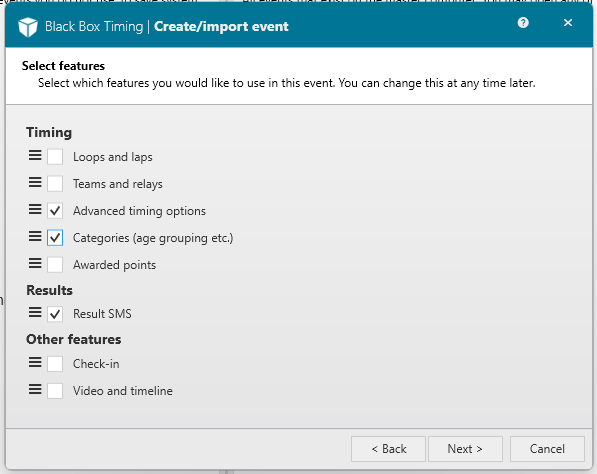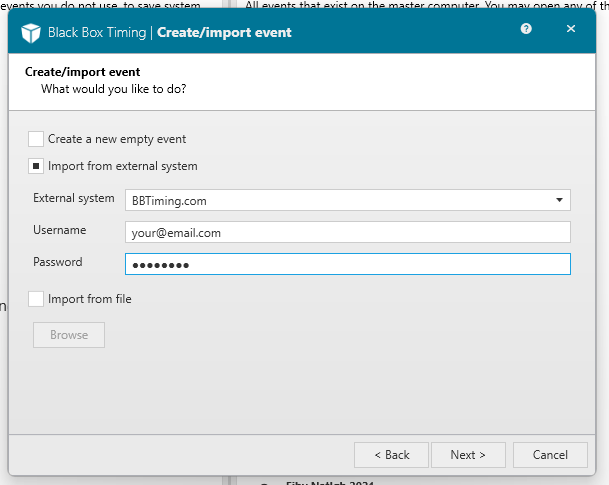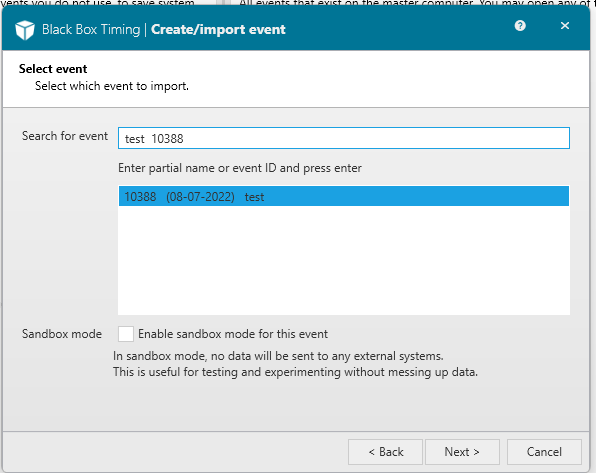This is an old revision of the document!
Import event from BB Registration web
Importing an event into the BBT timing software:
Import of event data happens automatically if you use the BB Registration software for event setup and the handling of the payment of participation fees.
- Press “+ Create/import event”
- Choose “Import from external system” og input your user name and pass word
- Choose your event on the list of events
- Detail the fundamental setup. For example if Start and Finish is at the same physical location
Now you can choose which features to view. For a normal event we typically choose 'Advanced', 'Categories' and 'Result SMS'