This is an old revision of the document!
Questions
Add questions to the sign up by going to Online registration and Questions. Click on Add.
You can add the following types of questions:
- Drop down
- Text box
- Check box
- Check box list
- File upload
You can also add questions that depends on the answer from another question.
Case example: Participants under 18 yo need to upload a competition certificate.
First I'll create a check box-question asking if the participant will be under 18 yo on race day.
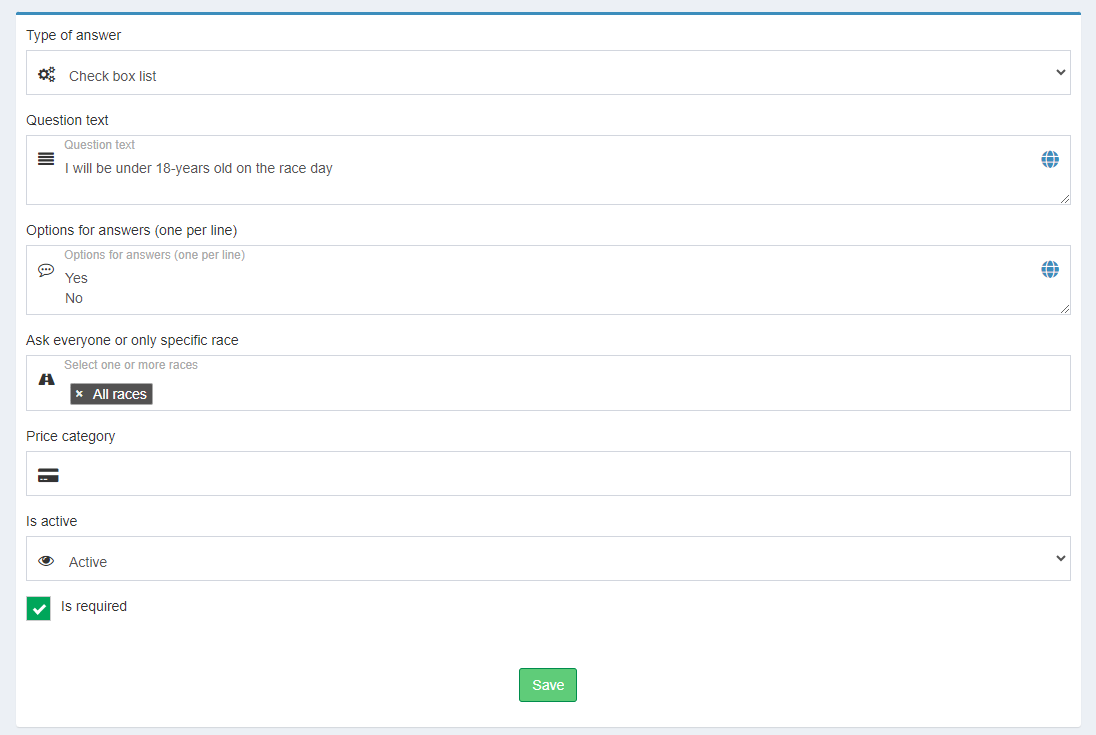
Then I'll create a new question and set the type to file upload. Because this is only relevant for the participant who answered “Yes” to being under 18 yo, I'll go to Depends on another question on the right and choose the question that it depends on as well as the answer.
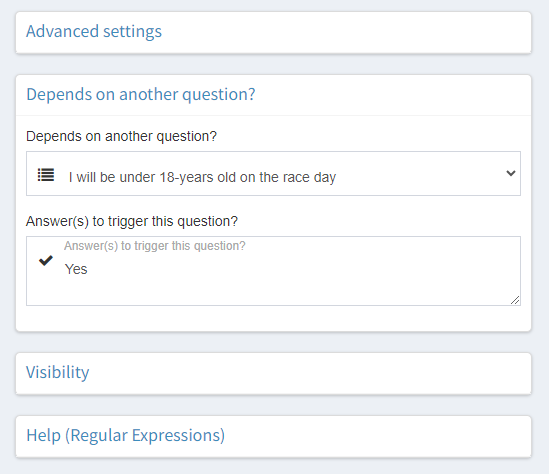
Then only if the participant answers “Yes” to being under 18 yo, the fil upload will appear.
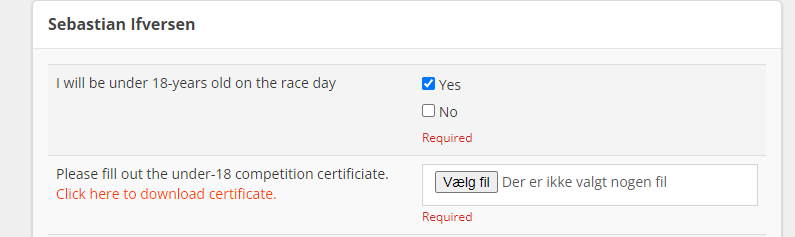
Advanced settings
Visibility settings
How to see answers
You can see answers by going to a participants edit page. See Edit participants. You can also download a participants list will all reply. See Download participants lists
