This is an old revision of the document!
Splits
You can show splits on the results lists as well as on the individual result page.
You can add splits by going to Timing and Split times.
In this example we have a 10 KM race, and we wish to create a 5 KM split. Click on Add split and enter details. Check the box View on result page in order to the split to appear on the main results page. Check the box View split time for the split to appear on the personal result page.
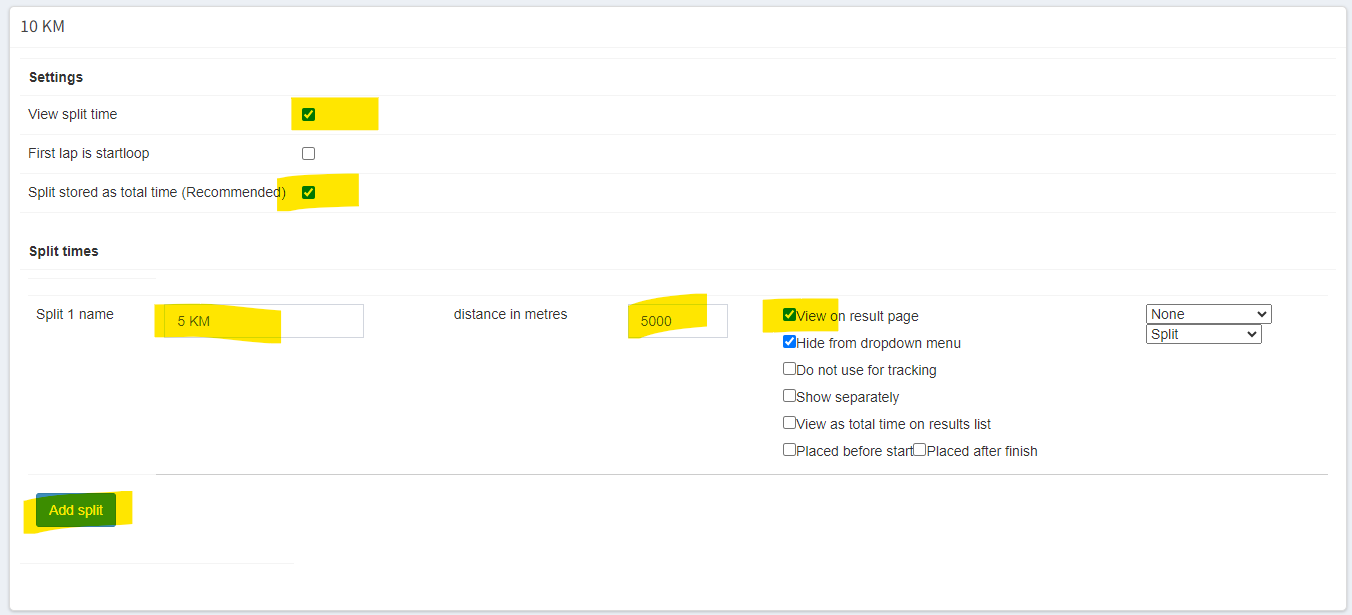
You can also add a variety of different icons instead of text to display on the results list. This is often used for triathlon, hill sprints etc…
Example of View on result page.
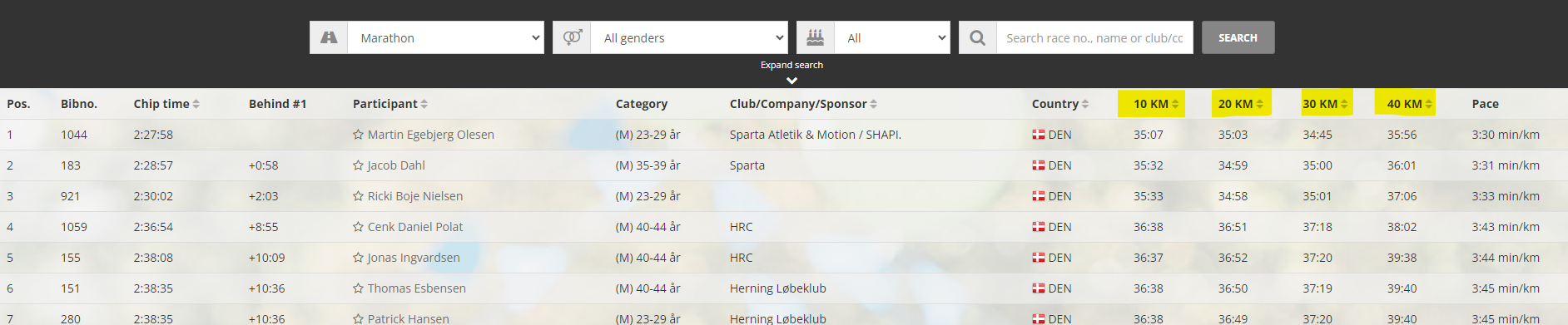
Example of View split time on personal result page
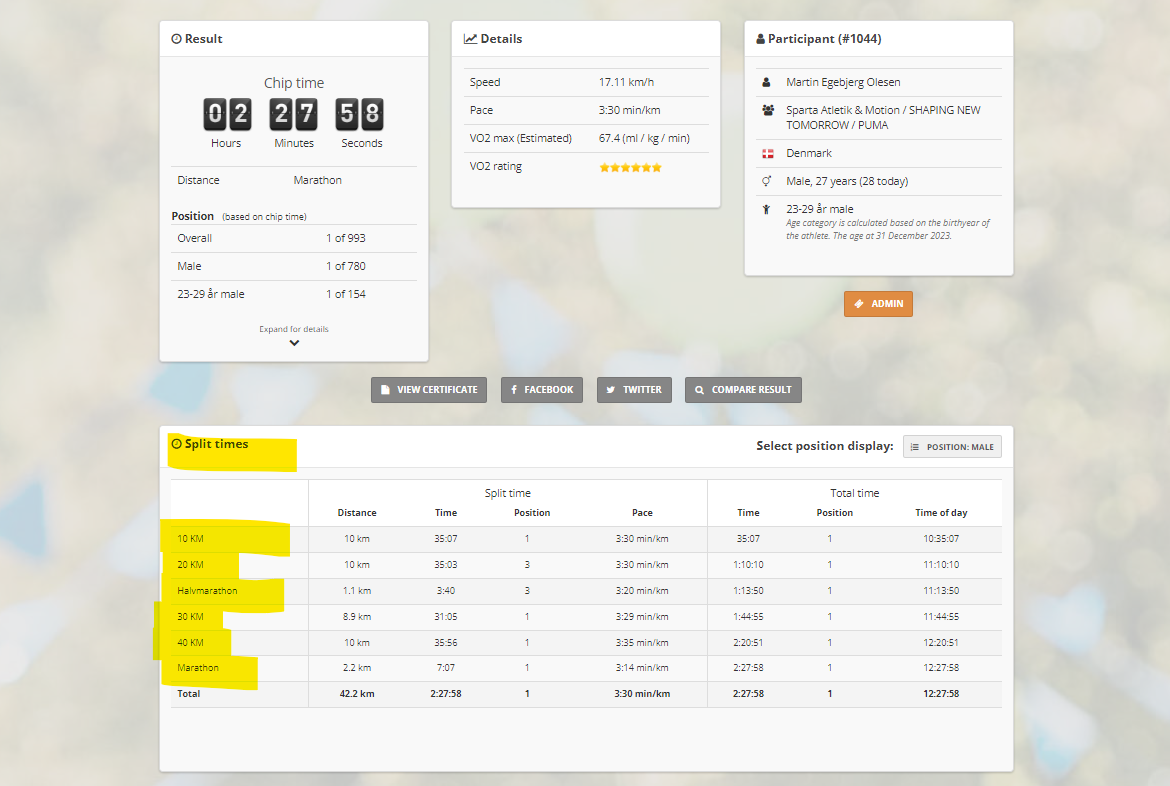
Example of split icons
![]()
