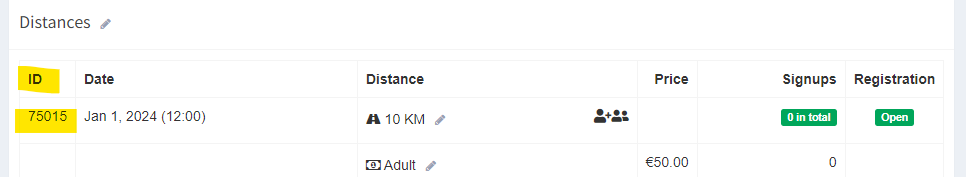This is an old revision of the document!
Mass changes
The easiest way to edit multiple participants at the same time is by going to Administration and Upload and set values.
See also: Download participants lists
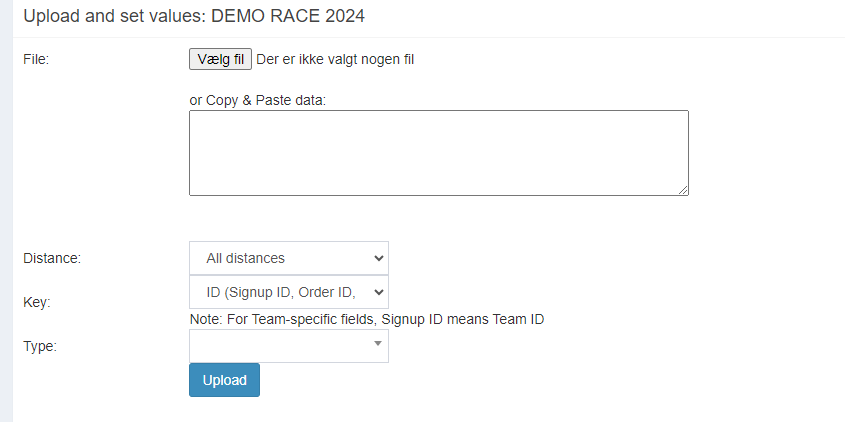
Download a participants list and take the Signup ID or bib no. (the key) from the participants you wish to make edits to. In excel, you enter the key in one column and then the type (what you wish to change) in the other column.
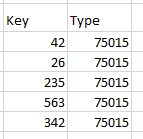
A common example could be to move a group of participants to a new distance. Then you set the type to Distance_race. All distances have an ID (find it by going to distances). You enter that as type as shown above and paste it to the text box and hit upload.