This is an old revision of the document!
SMS
Send SMS by going to Communication and Send SMS and click on Create new SMS.
Enter name of sender and content of the SMS and hit save. You can also merge data.
When you've created the SMS you can view example and send yourself a test.
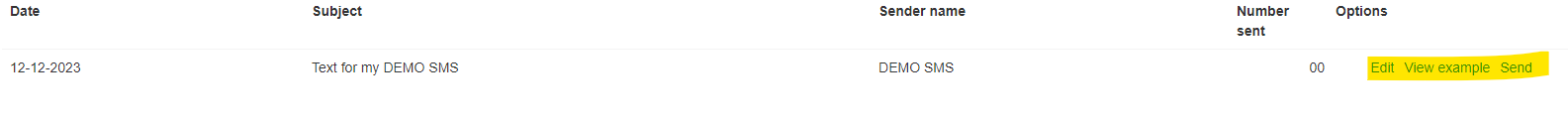
When you're ready to send it to the participants, click on Send. Select the races/distances you want to send the SMS to. You can also add external numbers. Press Find recipient and accept SMS.
Then press accept and send SMS.
