This is an old revision of the document!
Invitation links
Invitation links can contain vouchers, give access to a specific distance or wave or allow participants to sign up even if an event it sold out / closed.
Create invitation links by going to Online registration and Invitation codes. Click on Create new and fill out the details.
Important: Don't mix up “number of links” and “number of participants per code”. Example: If a company gets an invitation link and they are allowed to sign up 10 participants. Create only 1 link and then set the “number of participants per code” to 10 participants. Creating 10 different invitation links is unnecessary in most cases.
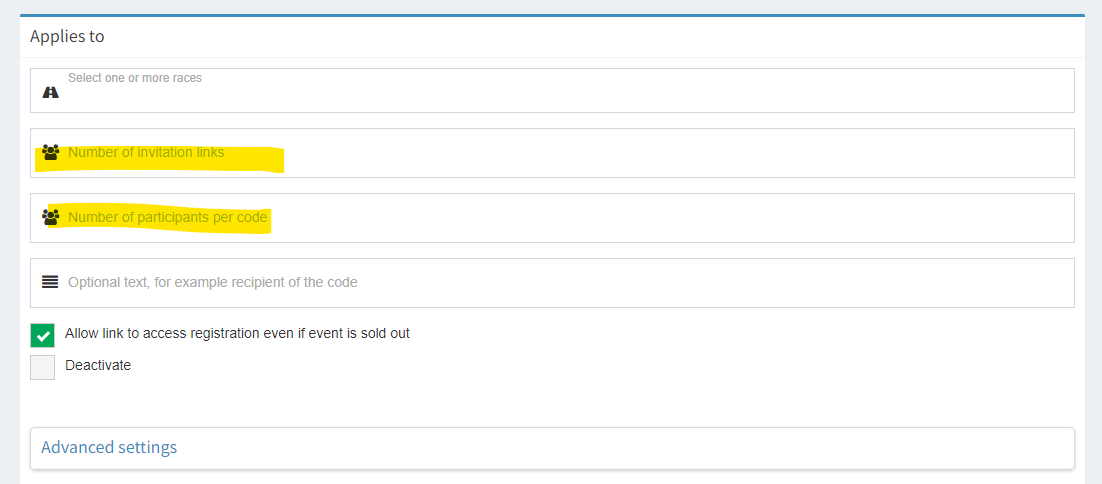
Advanced settings
This is where you make restrictions such as:
- Valid dates
- Add voucher (must be created first - see how here Vouchers / program
- Price category (give only access to a specific price category)
- Wave (give only access to specific wave)
- Questions (give only access to specific questions)
- Show (show or hide specific items from the shop)
- Anonymous team participants (allows to sign up participants for a team anonymously)
- Automatic company name (automatically inserts company name in registration)
- Skip SMS or shop
