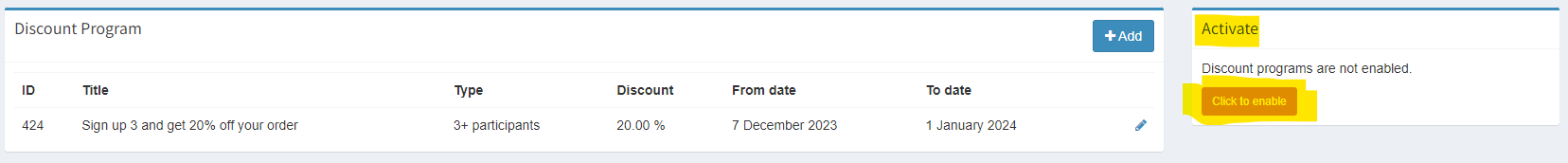Vouchers / program
Simple voucher
Create a voucher by going to Online registration and Vouchers/Sponsor code. Click on Create new.
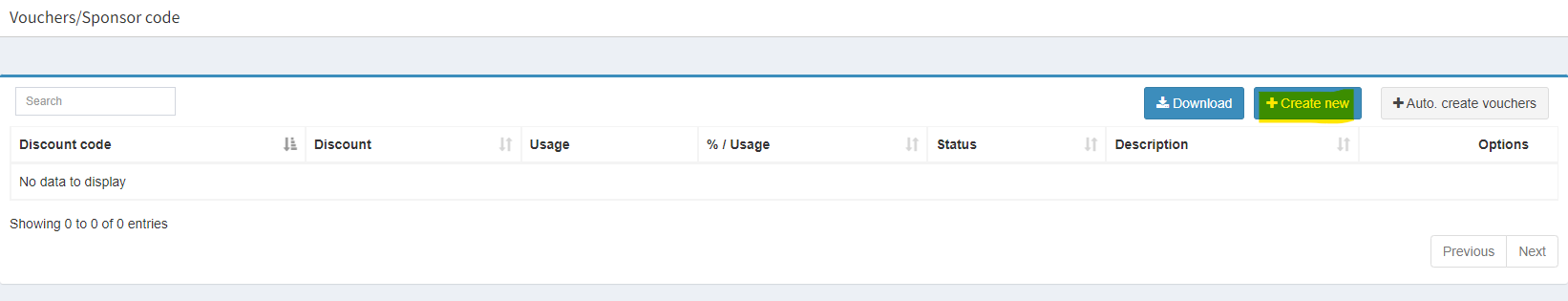
Select the type of voucher you wish to create:
- Number of free registration
- Gift card amount in selected currency
- Discount percentage
- Discount in selected currency
- Fixed price
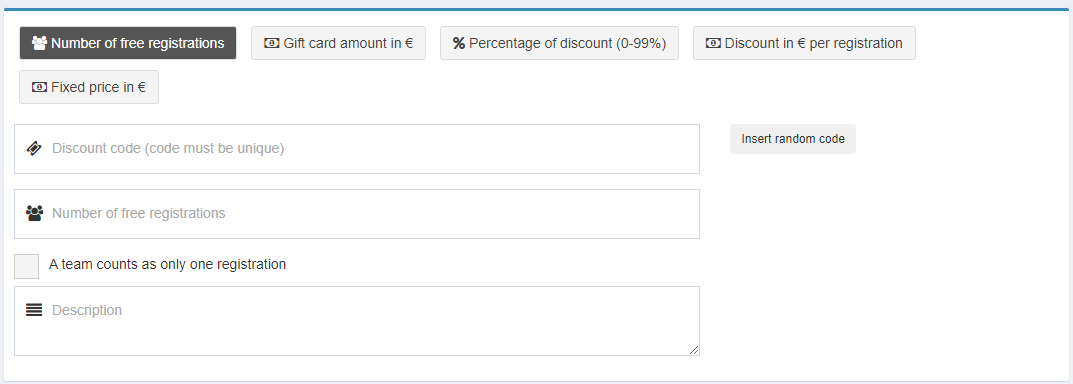
Limitations are optional. If you don't select limitations, the voucher will work at all times for all distances and categories.
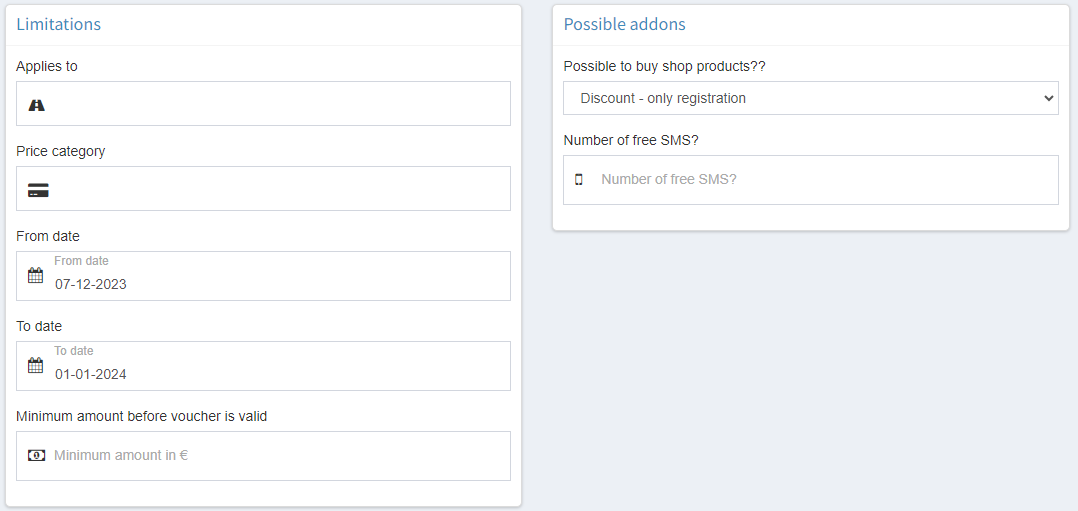
Discount program
Example of a discount program: Sign up more than 3 and get 20% off.
Create a program by going to Online registration and Discount program. Click on Add.
Fill out details. You can select different discount types such as percentage, amount or fixed price.
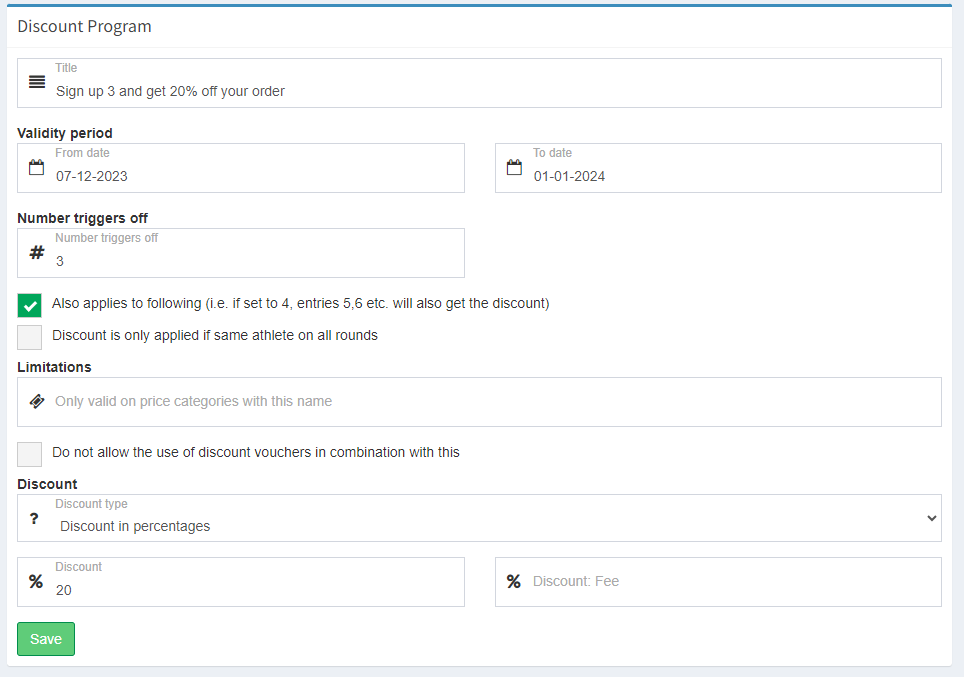
Hit on Save. Once the discount program is saved, you can activate and deactive the program here: