Upload participants lists
Import participant lists by going to Participants and Import CSV.
Files must be .csv or .txt.
Example in excel. Make sure to clean the excel. This can be done by copying the data to txt and then paste it back in to a new excel sheet. Remember to save as .csv.
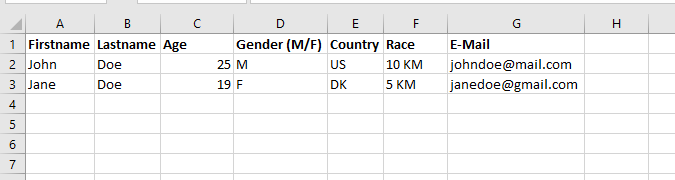
Upload your .csv and map the data with the data from your .csv and hit Save format. Next step is to map the distance/race. Press Save mapping.
Then you'll see a preview of the participants you are about to import. Make sure everything is correct before you press Import athletes.
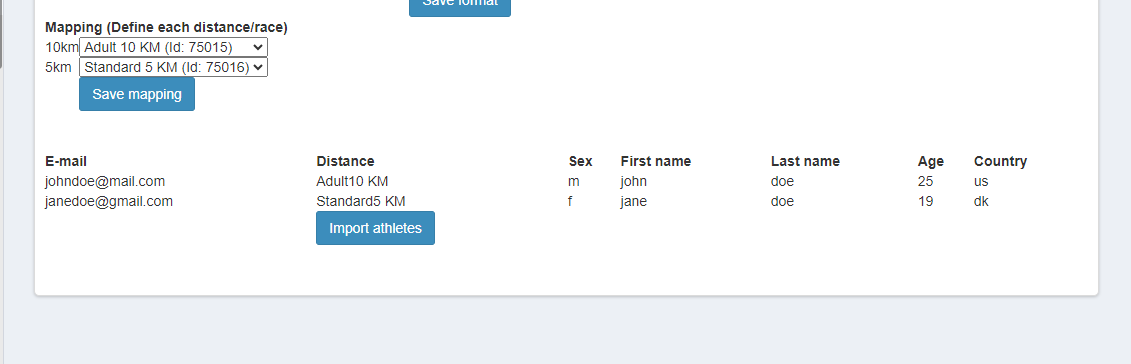
NOTE: If you don't enter a Profile e-mail at the top when importing participants, the tickets will automatically be added to the participants profiles assuming you've uploaded the participants e-mails in the .csv. If you do enter a profile e-mail when importing, all tickets will be compiled as one order on that profile.